Posted in:Blog PostsProductRelease notes

Of all the actions performed on erxes’ SaaS version, 98.26% were completed in under 1 second. The longest duration of action performance was 2 m 56 sec. If you wish to see the technical release notes, please refer to our latest releases on GitHub.
What’s new?
Automate your actions with the automation feature
The automation function allows users to automatically perform their actions on erxes. The current version automates actions using existing functions with your contacts, forms, team inbox, team members, deal/ticket/task cards, etc. If you would like to learn more about automation, click here.
As of now, you can:
- Set conditions: You can set segments to perform specific actions depending on different criteria (e.g a yes or no answer).
- You can change the status of a card or customer when a specified action is performed. For example, when a card is moved to the ‘Done’ stage on a board, their status will automatically change from Lead to Customer.
- Create new cards: This can be done on any field, such as converting a conversation into a card, or linking another card to another field when a specified action is performed.
- You can configure actions to be performed a few days/hours after specified actions are counted automatically.
- You can also customize your experience by adding a development code in the custom code section. This code must be written by a developer.
Boards can now be viewed as a list or graph
- These can be categorized and viewed by stages, labels, dates, priority levels, and assigned members.
- With lists, you can easily see how many labeled cards you have on an entire board.
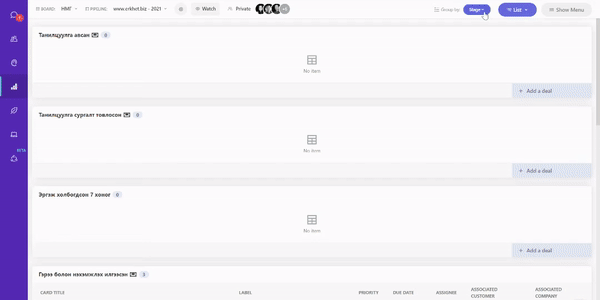
- On graphs, you can view each team member’s assigned cards and the stages of completion in which the cards are in.
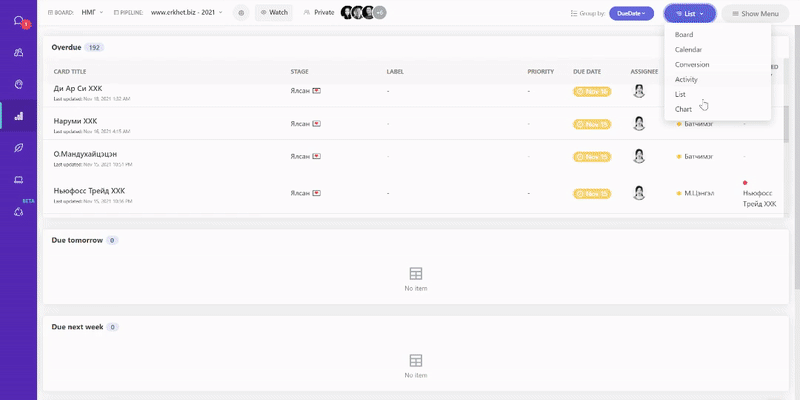
Time tracking on the sales pipeline and ticket board.
Time tracking card activity is now available on the sales pipeline and ticket board. Previously, this feature was only available on the task board. With the time tracking feature, you can manage and view how long a certain card takes to be fully resolved from when it is first created. tracking on the sales pipeline and ticket board.
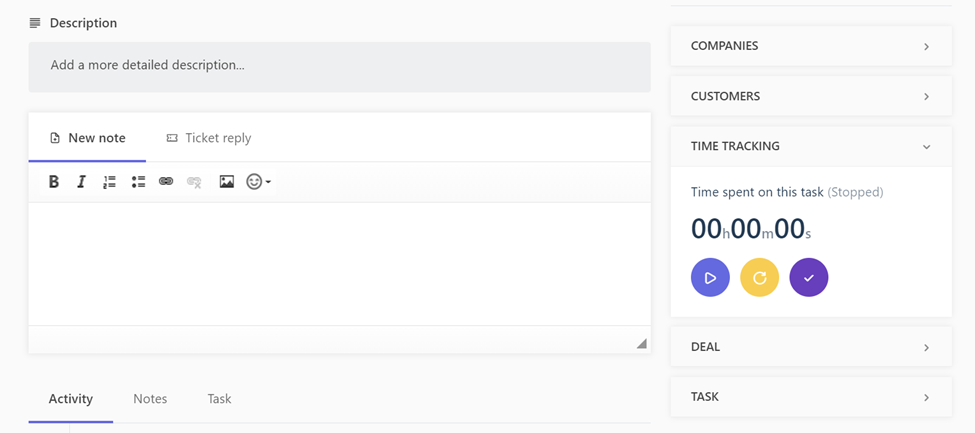
Display images on confirmations after submitting forms
You can now add images to the confirmation section of your forms. With this new feature, you can customize your forms by adding your organization’s logo or a related image.
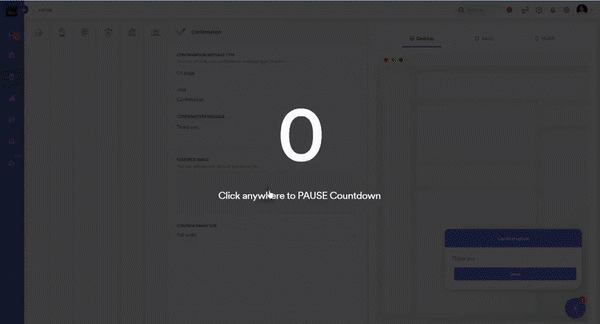
You can now see additional fields in the product properties area. This allows you to customize additional information to be included. Once you’ve created your group, add the fields you need to create a template for entering information.
Bug Fixes and UX Improvements
- Fixed: Issues with forms not linking to the customer section that came up as “unknown”
- Fixed: Issues with resizing images in knowledge bases
- Fixed: Issues with segments on the task, ticket, and sales board.
- Fixed: Issues with automatically activated emails not properly sending
- Fixed: Issues with the automatic data collection from confirmation emails sent to users after submitting a form