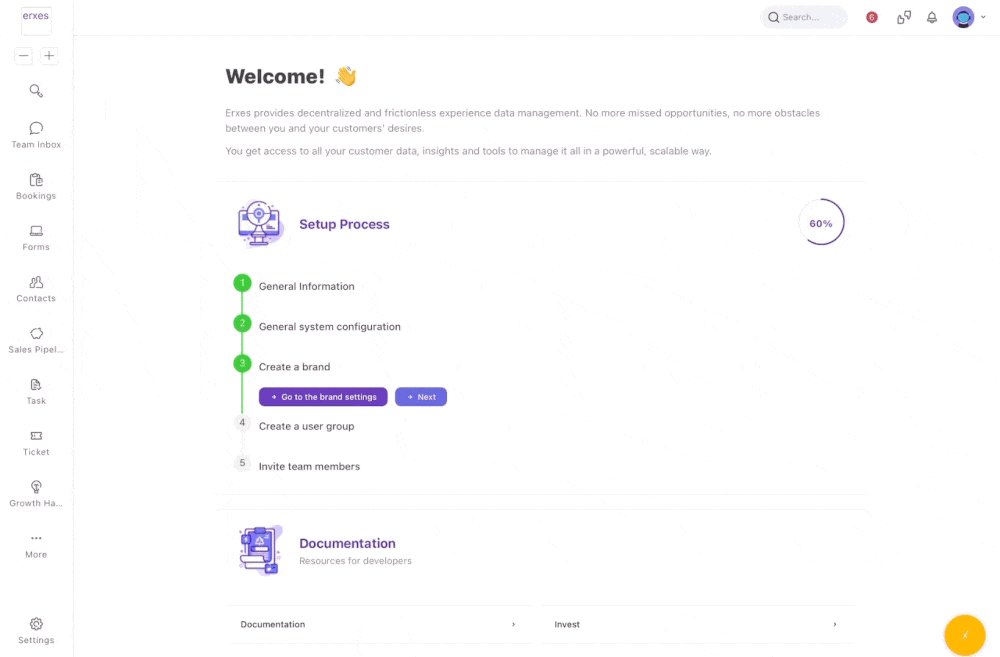It stores all changes to data in the database, allowing you to activate different log levels at any time. This allows you to perform full audit trails of your instance and easily see what actions have been taken or any errors that have occurred.
Log analyses how well your erxes works
With logs, you can monitor tools that can optimize the consolidation, structuring, and viewing of logs so tech pros can better survey their network activity. Log monitoring can be time-consuming when it’s done manually, especially in large-scale networks where dozens of applications might be running at any given time.
It helps tracking human error by team member’s activity
You can track the logs of team member’s erxes usage with log, so any human errors can be identified, that’s allowed to take the action to prevent this happen again in the future.
The Logs plugin is available at erxes marketplace for all users when you get started with erxes. It comes for free as it’s one of the core plugins erxes provides.
⚙️ Self-hosted client, please go to the plugin installation documentation to install the Logs plugin after installing the erxes XOS.
💻 SaaS clients, when you sign-up for erxes Logs plugin will be there already, so just go along with this guideline to get started with this plugin.
The Logs plugin can be found in the settings section on the bottom left side of the screen. By selecting the Property tab, you will be able to access to property plugin.