Getting started with plugin
Learn how to create an erxes plugin from scratch
Create a new plugin
1
Create a new plugin
2
Write the plugin name
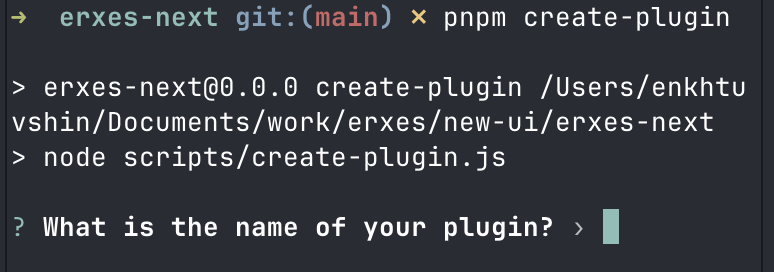
3
Write the plugin module
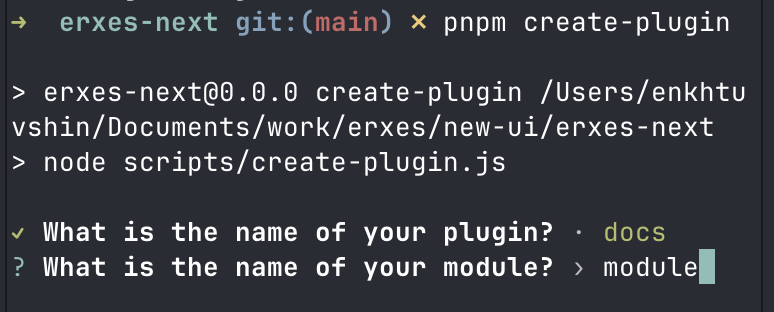
Start plugin
1
Start the plugin
Configure environment variable
2
Start the plugin
Important
If erxes is running, you need to stop it.
If you have configured the plugin correctly in your .env file, you need to start erxes
Use the plugin
Important
The create-plugin command will create plugins using the same ports; if you want additional plugins, you can configure the ports in the plugins API main.ts.
Frontend
Your plugin will be located at /frontend/plugins/yourpluginname_ui
Main.tsx
Settings.tsx
IndexPage.tsx
Widgets.tsx
main.ts
bootstrap.tsx
index.html
config.ts
eslint.config.js
jest.config.ts
module-federation.config.json
project.json
rspack.config.prod.json
rspack.config.json
tsconfig.json
tsconfig.app.json
tsconfig.spec.json
Backend
Main.tsx
Settings.tsx
main.ts
connectionResolvers.ts
.gitignore
package.json
tsconfig.json
tsconfig.build.json
project.json
Your plugin will be located at /backend/plugins/yourpluginname_api
Contribute to codebase
Previous Page
Introduction
Start here to learn how to work with the erxes Web Builder boilerplate and the UI-only constraints for template developers.
