CallPro provides real-time voice and SMS capabilities via communication API with an advanced level of services including voice answers, and reports of received and missed calls in Mongolia. If you using CallPro services, you can integrate it into your erxes project and have access to all your call/SMS services from erxes.
- Record every call from your customers to your database.
- Having all your customer interactions in a single place to organize them.
- Using the data, create customer segmentation to grow.
- Improve the support by recognizing the leads coming from different channels.
- Full length of the report of customer interactions for managers to make a better decision.
- Statistics of your support manager's performance.
- Listen to an audio recording of the call to reconcile the situation or improve the operation.
Step one.In order to integrate CallPro to your erxes, you need to send the email with your erxes API address to CallPro to request CallPro API..
Your erxes API address is made with the following logic depending on whether you're erxes SaaS or self-hosted version users:
- If you're using erxes Saas version, your API address will be created the following way.
[you erxes domain address] + [/api/pl:integrations/callpro-receive]
https://organizationname.app.erxes.io/api/pl:integrations/callpro-receive - If you're using erxes self-hosted version, your API address will be created the following way.
[you erxes domain address]+ [/gateway/pl:integrations/callpro-receive]
https://domain.com/gateway/pl:integrations/callpro-receive

Step two.Once you receive email from CallPro with CallPro API address, just keep it well as you need it for the integration.

Step three.Go to your Settings and find Add Ons to get access to it by pressing on it.

Step four.Press +Add on top right of Callpro tab.

Step five.Then, fill out the pop up form with information accordingly.
- Name: You want to identify this integration as
- Phone Number: Your CallPro phone number
- Record URL: Link was given from CallPro
- Brand: Brand CallPro integration belongs to
- Channel: Channel CallPro integration belongs to

Step six.Congratulations, you integrated your CallPro account to your erxes project!
Test it out to make sure it's working alright by calling the number to see if you receive the record on your erxes Inbox. If you haven't answered that call it should be seen in red with No answer, if you answered the call, it should be seen in green with Answered sign.