Posted in:Community News
Welcome to erxes XOS v2.0! We’re excited to guide you through the process of logging in and managing your global profile. Follow these steps to get started and make the most of our platform.
Signing Up
When you sign up, we’ve ensured all available product and service options are right at your fingertips. Whether you choose our SaaS or Self-hosted version, our website will guide you to the best choice for your needs.
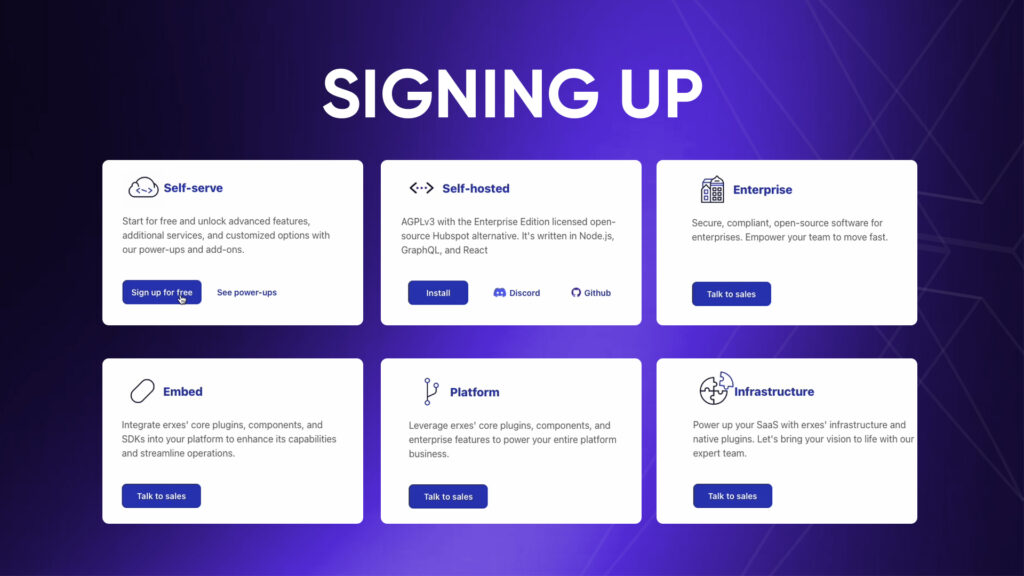
Streamlined Account Setup
Opting for the subscription plan? You can now sign up using a Magic Link or your username and password or Gmail account. Once you’re in, you can choose between creating a new SaaS account or connecting your existing Self-hosted account.
Creating Multiple organizations in different environments is possible at erxes
Managing multiple companies is now easier with erxes. You can have each company hosted in different environments. Here’s how to create a SaaS organization:
1. Enter the name of your organization. We’ll generate a default domain name for you.
2. Purchase the Branding plugin to use your domain and customize the appearance of your erxes.
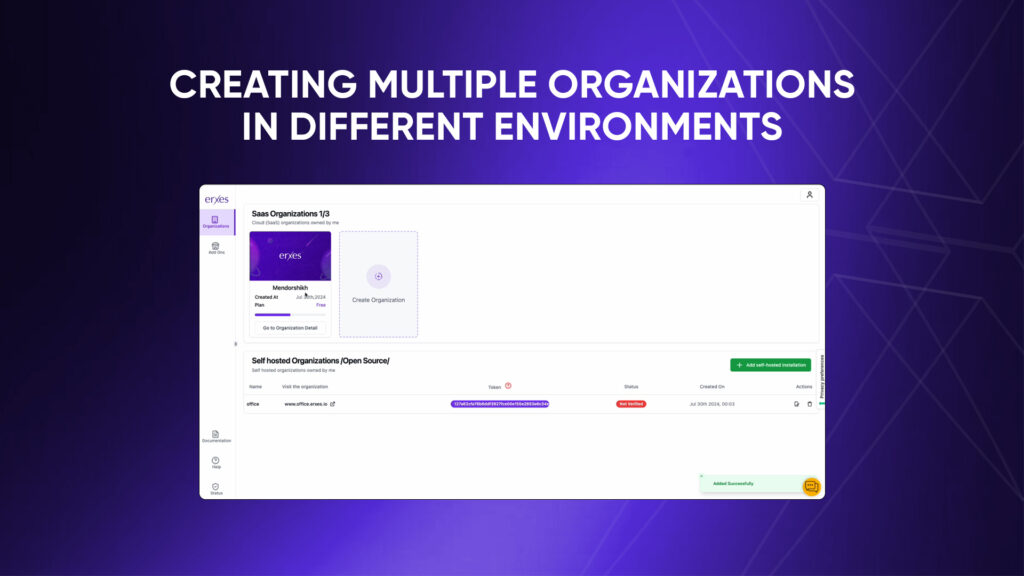
Personalized Onboarding
To better understand your needs, we’ve included a few onboarding questions. Once you complete these, your organization will be successfully created.
Access to Products, Services and More
After setup, you’ll have access to the basic services and limits of erxes. For additional bundles or add-ons, head to the Global Profile.
Watch our demo video to see these new features in action and learn how to maximize your erxes XOS v2.0 experience! This post should provide clear and straightforward instructions for new users to get started with erxes XOS v2.0.
Have a great journey with us.